Booking with velofix just got a whole lot easier! Our velofix Mobile App is a faster, smarter, and simpler way to book your bike services. Our Mobile App allows you to create multiple service locations, build out your bike garage, and get access to historical and future appointments.
Faster and Smart Booking Starts Here
Download the velofix Mobile App now
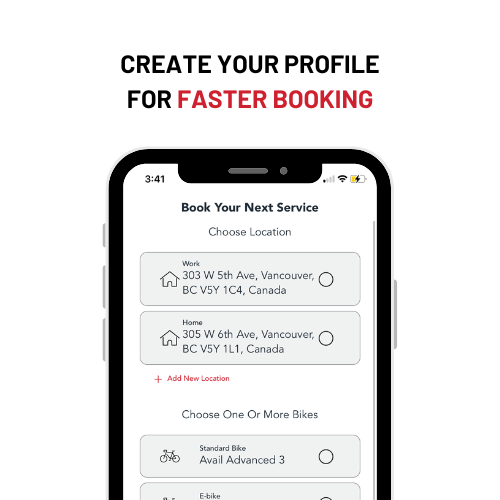
Create Your Own Personal Profile
✔️ Save your bikes for quick selection
✔️ Store home and work locations
✔️ Skip re-entering details every time
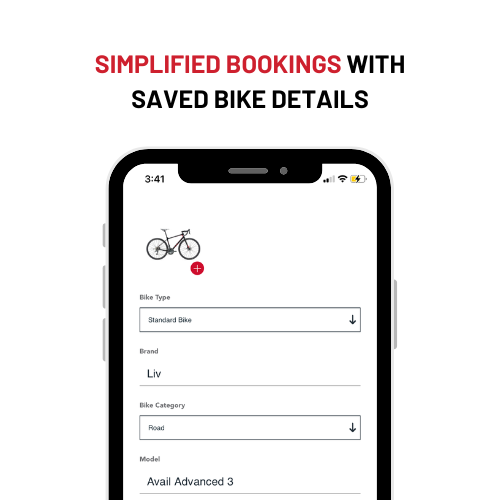
Create Your Virtual Bike Garage
Save detailed information about your bikes for quicker service:
• Bike Type
• Brand, Model, and Year
• Serial Number
• Last Service Date
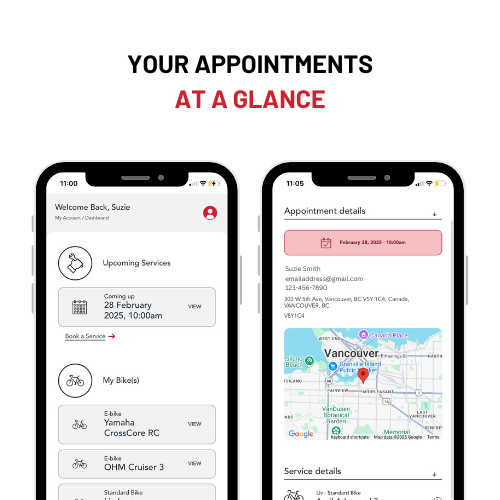
Track Your Appointments
• Keep track of all your future appointments in one place
• Easily check your bike, service type, and appointment time
• Stay on top of your service schedule with just a few clicks
• Never miss a service with clear appointment visibility
Available in the App Store
Cannot download the app? No problem! Click on the profile icon in the top right corner to get started or click here.
Frequently Asked Questions
Where can I access the velofix mobile app?
The velofix mobile app is available for download on the Apple Store and Google Play.
Do I need an account to book a service?
No, you can book a service without an account as a guest—but we highly recommend creating one! A Customer Account lets you save your bike details and service locations, making future bookings faster and allowing you to track upcoming appointments with ease. It also lets you enter your serial numbers, important if your bike is ever lost or stolen.
How do I create an account?
Via the app: Download the velofix mobile app from the Apple Store or Google Play. Follow the prompts to create an account. If you have booked with us before, your account is already set up—just enter your email and reset your password.
Do not want to download the app? You can still get the benefits of the app by creating an account on our website. Click the profile icon in the top right corner to sign up or click here.
Why does it say “This email account already exists”?
If you have booked an appointment with us before, your account has already been created. Simply enter your email and you will be sent a “reset password” email to your inbox. Once the email arrives in your inbox, click the link and reset your password to access it.
How do I reset my password?
On the login screen, click “Forgot your password?” and follow the prompts. You will receive an email with instructions to reset your password. If you are still experiencing issues, please email inquiries@velofix.com and we will respond within 24 hours to confirm your email and new password.
What if I do not remember the email I used?
No problem! If you have booked with us before but do not remember the email you used, email us at inquiries@velofix.com with the following details:
- Your full name
- Phone Number
- Service address
- Details of your past service (including work order number, if applicable)
How do I update my personal info?
Log in to your account and navigate to “My Profile” to update your phone number or password. To modify your service locations, go to “My Locations” where you can add a new location or edit an existing one. Note: You must have at least one location saved in your profile.
What are the benefits of having the velofix mobile app?
With the velofix mobile app, you can create a profile to save your bike details and service locations, eliminating the need to re-enter them every time you book. You can also track past appointments (note: only appointments booked through the app will be shown). Additionally, you can add a photo and serial number details for all bikes in case you have any future issues or need to revert back to this information in the future if your bike was lost of stolen.
What bike details can I save?
You can save the following details for each bike:
- Bike type (standard or e-bike)
- Brand and model
- Bike category (road, mountain, etc.)
- Age of Bike
- Serial number
- Last service date
Pro tip: If your bike is ever stolen, having the serial number on record can help the police identify and recover it. Most serial numbers are located under the bottom bracket where the two pedal cranks meet.
Why should I include my serial number?
Recording your bike’s serial number helps police identify and recover your bike if it is stolen. You can find the serial number under the bottom bracket where the two pedal cranks meet. Flip your bike upside down and add the number to your profile for peace of mind.
Can I save multiple bikes and locations?
Yes! You can store multiple bikes and service locations in your profile. Whether you have multiple bikes for yourself or your family, you can keep all details in one place. If you switch between home and work for service appointments, you can save both locations for a faster booking experience.
Will I get reminders or notifications through the app?
Currently, the app does not send reminders or notifications. However, we are actively working on adding this feature in the future! In the meantime, you will continue to receive appointment reminders via email 24 hours before your service.
Why can I not see past appointments?
Past appointments are only displayed if they were booked through the app or logging in to your customer account on velofix.com. If you need information about a previous appointment, please contact us at inquiries@velofix.com.
Can I book a service directly from the app?
Yes! The velofix mobile app makes booking your bike service faster and more convenient. Save your bike details and service locations for quick scheduling, track upcoming appointments, and easily manage your services—all in one place.
Will my past service history be available?
If your booking was made in the velofix mobile app, it will show up in your booking history. Unfortunately, only appointments booked through the app will be displayed in your service history.
Can I track my upcoming appointments?
Yes! You can view both upcoming and past appointments within the app. Note: Only appointments booked through the app will be shown.
Will my payment info be stored?
No, payment is not processed through the app. All payments for services are handled at the time of your appointment through our secure, encrypted payment terminals with our bike technician.
How do I reschedule or cancel?
Currently, the app does not support rescheduling or canceling appointments. In the meantime, please email inquiries@velofix.com at least 48 hours before your appointment if you need to make changes. Any cancellations or changes within 48 hours cancellation period will be subject to a cancellation fee.
I am having trouble logging in—what should I do?
If you are having trouble logging in, please reach out to us at inquiries@velofix.com for assistance.
Is my information secure?
Yes, your personal and location information is fully secure. We take your privacy seriously and implement measures to protect your data.
Can I delete my account if I no longer want it?
Yes, if you wish to delete your account
- Navigate to the account page
- Scroll to the bottom of the page and click “Delete my account”
- Click “Delete my velofix Customer Account” to request account deletion
- You will be logged out and your account will be deleted
If you have a question not covered above, email us at inquiries@velofix.com.

